Android-based smartphones usually have a camera shutter button, or some are equipped with a combination of buttons to take photos. If you owned a smartphone, which does not have any buttons other than the touch screen, especially like the Samsung Galaxy S III, on Samsung Galaxy S III you can actually give orders to this smartphone when taking a photo just with your voice commands.
To do this, you must activate the voice command application, simply by running a few very easy steps. Here's how to start:
Step 1: Tap Settings after you select the menu button on your gadget. Scroll down and select the language and input.
 |
| cnet |
Step 2: Tap the slider next to Voice cmd for apps so that it displays a green On label.
 |
| cnet |
Step 3: The last step please open the Camera app, and if you are ready to take pictures, just say "shoot".
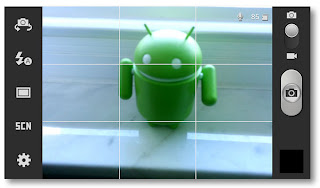 |
| cnet |
The camera automatically takes the photo for you, and not just the word "shoot" that could be used, you can change them as your own creations, but not all words can be used, please choose according to your own pleasure.
Is it useful for you? This all depends on your own.



 Posted in:
Posted in: 







